Mobile OS’s default app store like Apple Playstore, Android’s Google Play or Huawei App Gallery published only approved apps that are checked for malicious or suspicious code and it is the safest way to install mobile apps.
Scammers utilizes ads to entice unknowing users to install malicious remote access/control tool through directly downloading to your device, disable security checks, installing and running it.
Enabling 3rd party APK installation permission on an app in android (e.g. Chrome) also risks allowing future drive-by installation of unknown apps that may be contains malicious code as it does not require intervention to download and install malicious program files.
Here are steps to check if any of your installed apps is allowing APK installation from unknown sources on your Android device. My device is a Huawei and it may varies slightly from your mobile brand.
1. Click Settings
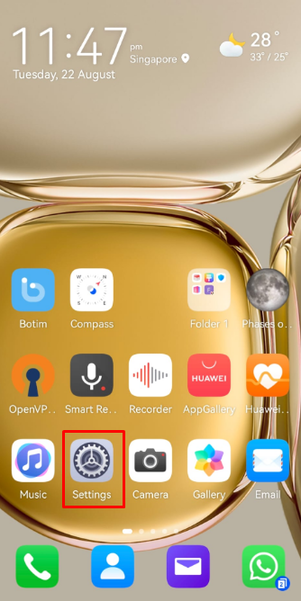
2. Scroll through the list for Security option and click on it.
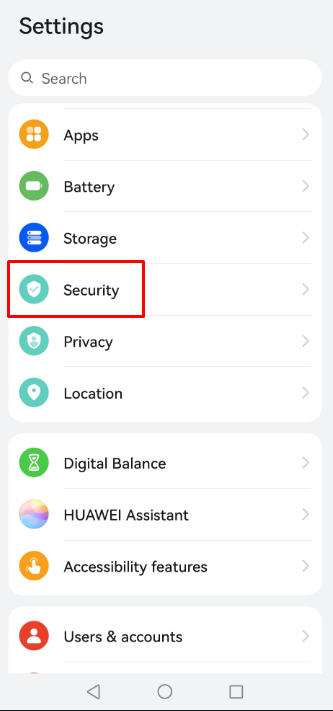
3. Look for More Settings. On some version, there may be an App option which can allow you to toggle and disable install permission directly on each of the installed apps in the list.
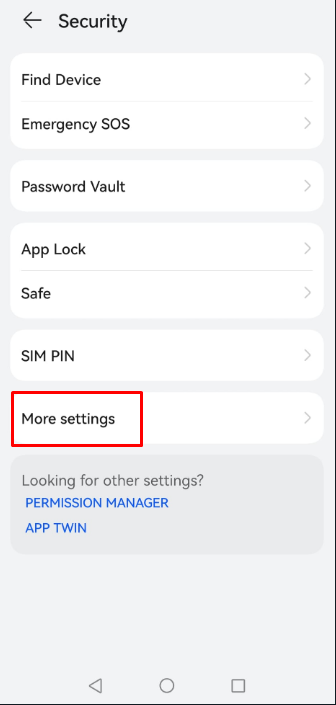
3. Click install apps from external sources
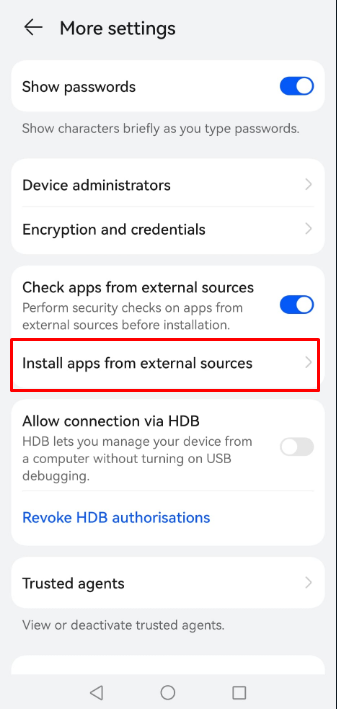
4. Scroll through your list of installed apps and look for any that has “Allowed” instead of “No”.
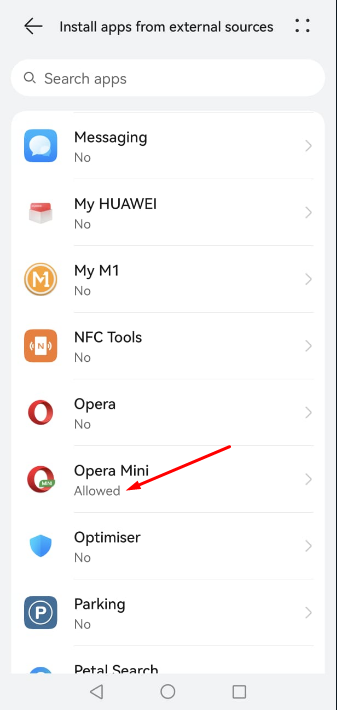
5. Toggle the button off (grey out) to disable it.
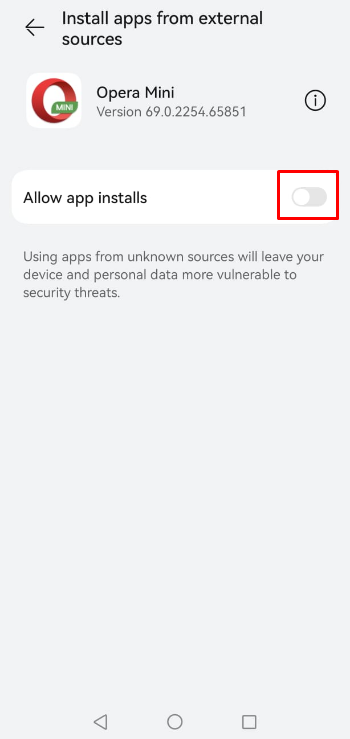
Stealing passwords and impersonation are some of their key agendas and with present day’s powerful smartphones, there are no telltale signs of your device being compromised.
To minimize malicious apps from capturing passwords using keylogger programs, you should enable biometric login to your important apps (e.g. bank, government, even SMS) if it is available. Also, turn off data and wifi access when your are charging at night. (reducing availability to unauthorized call home or remote access)
Consider getting a robust antivirus and security tool to protect and actively monitor for suspicious activities on your device.
Consider getting an antivirus program for your PCs and portable devices to monitoring and block any malicious activities.
Dr Web Security Space consist a suite of security tool to protect both your PC and your mobile device using on a single license.
Actively preventing is better than reacting only after suffering financial loss due to compromised account from malwares.
Contact us if you require assessment on business licensing for your environment.

