The “cipher mismatch error” typically occurs in the context of secure internet connections when there is a mismatch between the encryption algorithms supported by the client (usually a web browser) and the server it is trying to connect to. This issue prevents the establishment of a secure and encrypted connection, leading to an error message being displayed to the user.
Besides network error, common cause could be due to outdated web browser, outdated server SSL/TLS Configuration, server misconfiguration, expired SSL/TLS certificates and incompatible cipher suites.
Much has changed since 2021 after the disabling of support for TLS1.1. Many modern browsers no longer support any SSL/TLS version prior to 1.2.
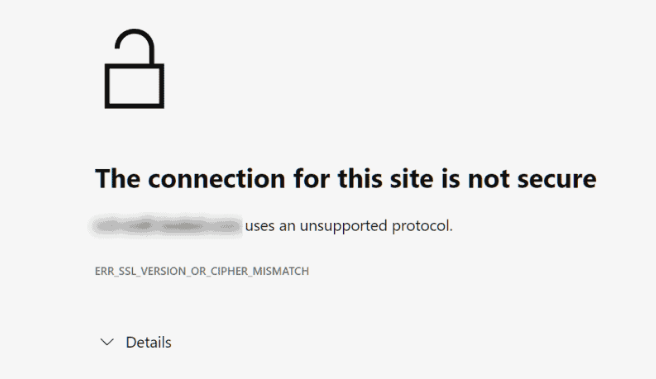
There may be reason that you would want access to an old router or firewall, to access some old configuration, to backup config or check network info.
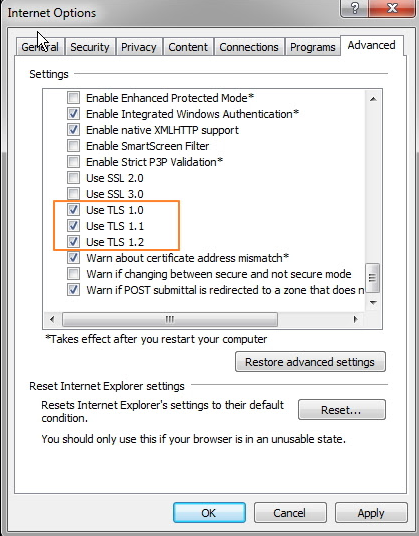
You may need to enable TLS 1.0, TLS 1.1 and for even older router SSL protocols in order to access the router’s web admin portal. Just remember to reverse the process once you’re done.
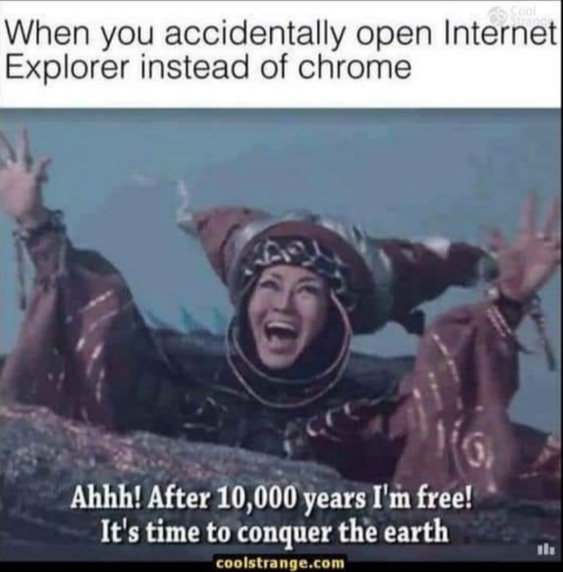
You may also need to use Internet Explorer (no longer available in Windows 11) as all newer versions of Chrome/Firefox/Opera do not support the older protocols.
If you’re insistent on not using IE, you may need to look for versions prior to Chrome 84, Edge 84, Firefox 78, & Safari 14 in order for TLS 1.0 to work.
