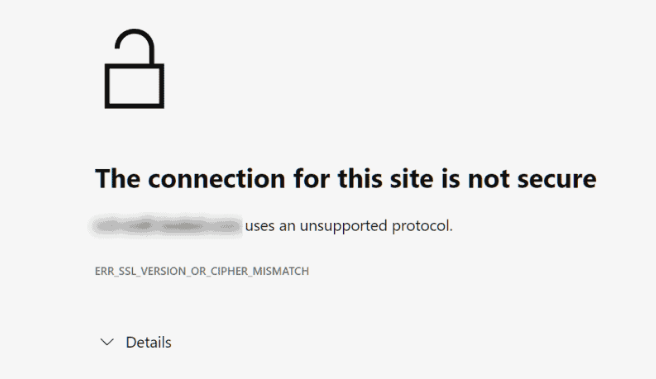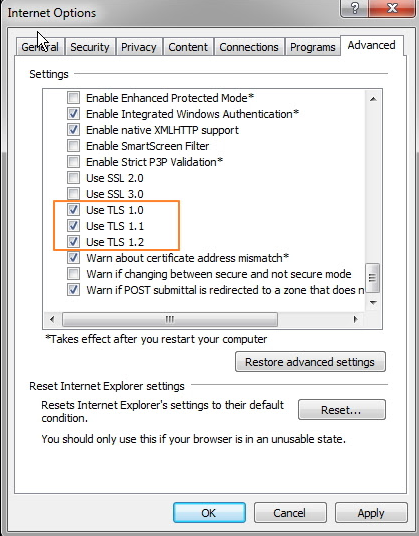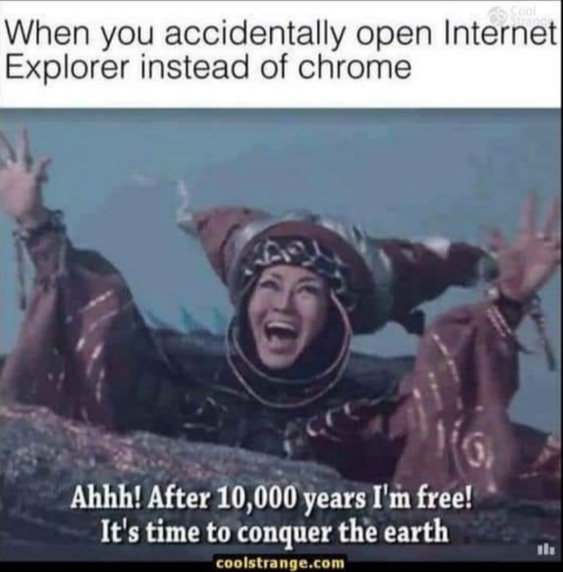A critical vulnerability discovered in FortiGate SSL VPN enables hackers to infiltrate vulnerable systems and inject malicious code, even when Multi-Factor Authentication (MFA) is activated.
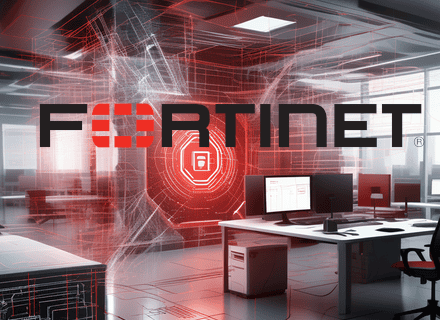
Following Fortinet product versions are affected and firmware should be updated.
Affected Products
FortiOS version 7.2.0 through 7.2.2
FortiOS version 7.0.0 through 7.0.8
FortiOS version 6.4.0 through 6.4.10
FortiOS version 6.2.0 through 6.2.11
FortiOS version 6.0.0 through 6.0.15
FortiOS version 5.6.0 through 5.6.14
FortiOS version 5.4.0 through 5.4.13
FortiOS version 5.2.0 through 5.2.15
FortiOS version 5.0.0 through 5.0.14
FortiOS-6K7K version 7.0.0 through 7.0.7
FortiOS-6K7K version 6.4.0 through 6.4.9
FortiOS-6K7K version 6.2.0 through 6.2.11
FortiOS-6K7K version 6.0.0 through 6.0.14
FortiProxy version 7.2.0 through 7.2.1
FortiProxy version 7.0.0 through 7.0.7
FortiProxy version 2.0.0 through 2.0.11
FortiProxy version 1.2.0 through 1.2.13
FortiProxy version 1.1.0 through 1.1.6
FortiProxy version 1.0.0 through 1.0.7
CVE-2023-27997 denotes a crucial heap buffer overflow vulnerability within Fortinet’s FortiOS SSL-VPN pre-authentication module.
Its exploitation permits an overflow of data from a designated memory block into adjacent blocks in the heap, enabling the execution of arbitrary code and facilitating malicious program activities.
SSL VPNs are typically relied upon for establishing secure connections to private organizational networks and the vulnerability could grant cybercriminals access to any networks and products assumed to be safeguarded.
This vulnerability exploit pre-authentication without privileged credentials allowing attackers to elude interception and escalate likelihood of successful data breach attempts.
Suggested response actions to mitigate the impact of CVE-2023-27997, is to upgrade to the Latest FortiOS Firmware Release and/or disable SSL-VPN on all impacted devices is it is not actively in use.
To shutoff SSL-VPN access, follow this link.
Follow Fortinet’s best practice on hardening your network devices.