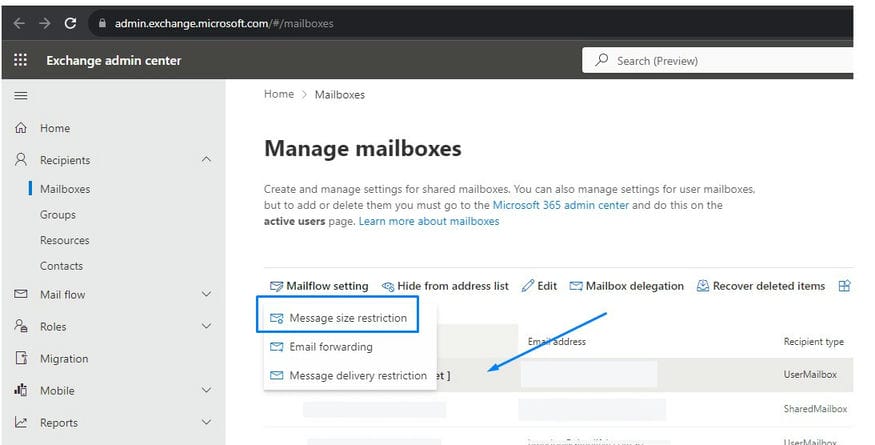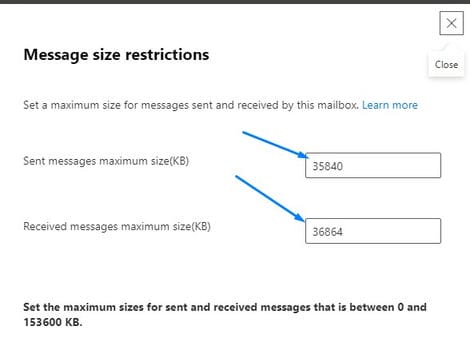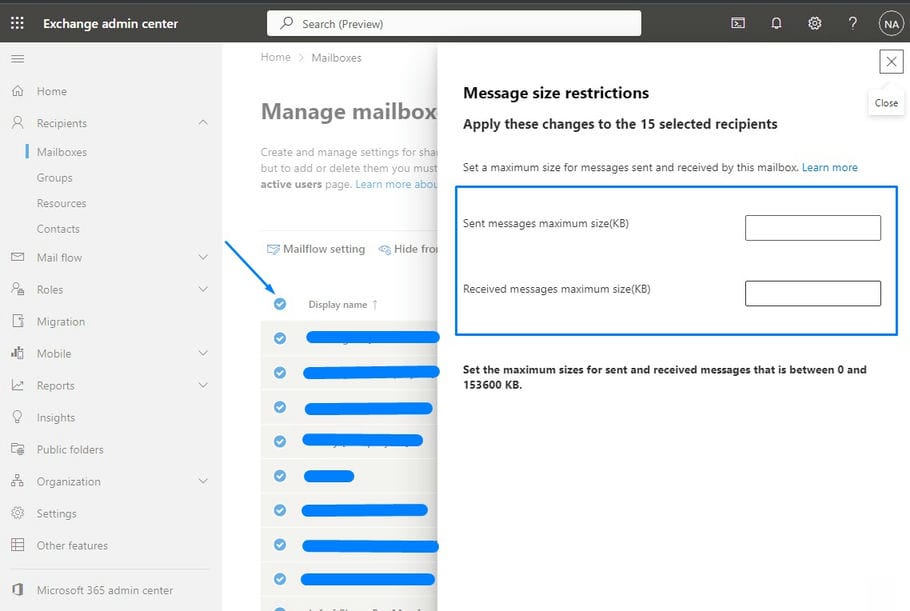Don’t lose emails when your PC crashes! Use Microsoft Exchange Online instead of cheaper email providers which give very limited features and space.
We provide Microsoft 365 for Business Standard as an all-in-one platform for your business needs. New startup email system covering also full Office desktop apps and cloud storage solution.
The subscription covers mailbox, Office apps, share, data protection and collaboration as follows.
Email services – Microsoft Exchange mailboxes integrated with Teams and calendar. Mail retention, deleted item recovery, distribution list and shared mailboxes.
Email and desktop apps – included up to 5 installs for Office applications like Outlook, Word, Excel, Powerpoint & Access.
Endpoint Backup to cloud – OneDrive for Business up to 1TB cloud storage
Files and folder sharing – Microsoft Sharepoint site, document co-authoring, file versioning and rights management.
Meetings and remote management – Teams for Business
Subscription options:
Exchange Online – Email mailbox only @ ~$6.00/user monthly
Microsoft 365 Apps – Desktop apps only @ ~$12.00/user monthly
Microsoft 365 Apps Business Std – Email mailbox, desktop apps, Sharepoint Online + Teams – @ $18/00/user monthly.
Don’t lose emails when your PC crashes, use Microsoft Exchange and sync your data to cloud.
Scale up/down when needed with just minimum of just 1 license.
We support on-prem or cloud hosted Exchange server,
provide email setup full email support for whole process,
provide POP3/IMAP/G-Suite to Office 365 migration using 3rd party tools like Bittitan,
Corporate IT desktop/network support service,
Domain registration/transfer, DNS setup, client migration,
IT support service (Onsite),
Remote IT setup/support – QuickAssist/Anydesk/RDP.
Managed wireless system with Ubiquiti + Unifi Network (VM/cloud) + Guest Portal
Get
EV Multi-domain SSL if your company requires wildcard SAN on subdomains using a single cert.